Enhance your wordpress writing with Editor Extender plugin
Today i want to talk about an option to extend features of current wordpress RTE editor. We all like RTE editor, but some of us will want something better, for example tables, or other features that the current editor does not have.
I found Editor Extender and i will give it a test and a review.
After installation, if you want additional options to be added, you have to enable them manually in Editor Extender settings page.
Advanced Horizontal Rule
This option allows you to specify the width and height of the horizondal rule you want to add. The width can be in px or percent.
Advanced Link
This feature enhances the “Insert Link” with some advanced features. Now you can set the target of the link to be in the parent windows or withing a frame. You can also add anchor to that link, you can make it to show as a pop-up. Additional options to add javascript actions to the link: onclick, onnblur, etc. Adds option to add a css ID, Class and other things.
This is probably the most exciting feature in editor extender.
Emoticons
Well, this is not such a great features for regular blogs, it is an IM feature that i don’t think it’s place would be on a CMS editor. But, if you want to add more personality to your blog maybe you will find it useful.
Insert Date/Time
This new feature in the editor allows you to easily enter the date and time into your posts.
Tables
This should be the most powerful ability of this extension, but unfortunatelly, it did not worked. It seems that there are some problems and some work is still to be done until this feature will be functionally.
Edit CSS style
This is also something very useful, you can change the CSS style of a portion of the text directly from the editor.
There are also other features in this extension, but i pointed the most important ones. Maybe you will find some of them very useful while you will find others useless or broken. Maybe you will find other plugins and hacks usefull to enhance your wordpress RTE editor.
Disclosure: Some of the links in this post are "affiliate links." This means if you click on the link and purchase the item, I will receive an affiliate commission
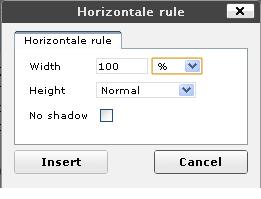
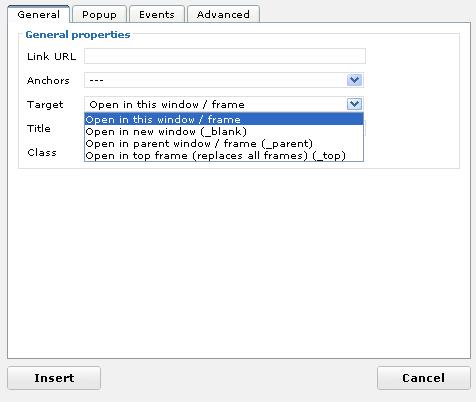
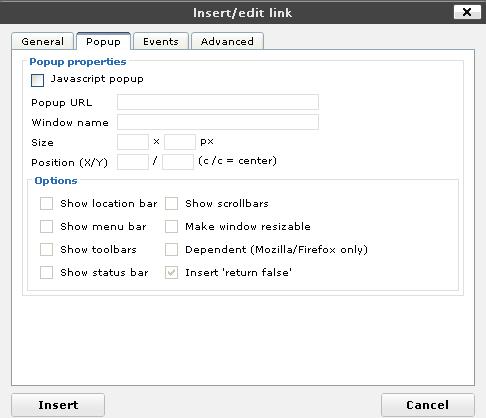
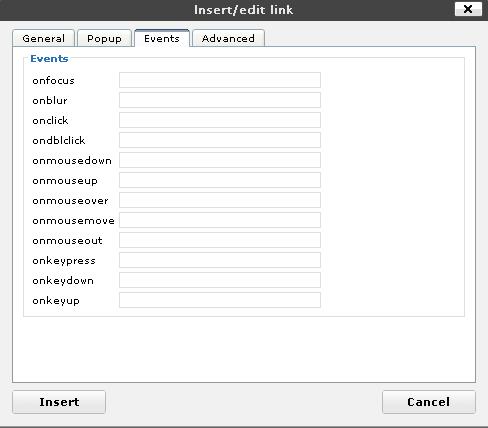
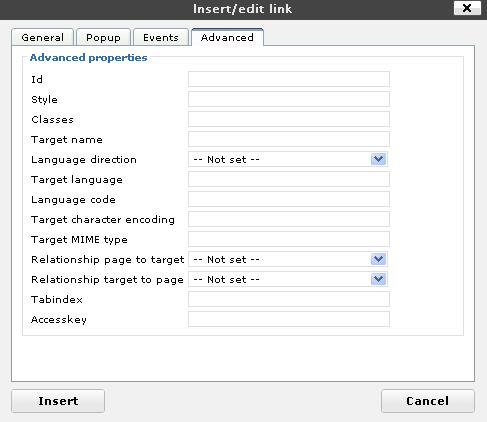
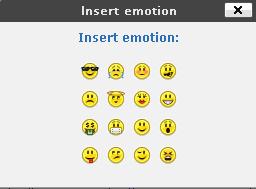
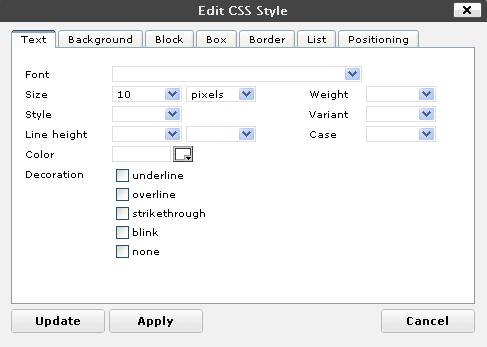
November 18th, 2010 at 5:03 am
Nice plugin think i will install it.
December 1st, 2010 at 6:53 pm
[…] meeting strangers you met online and know only in instant messaging, if you must make sure to follow the tip of taking safety precautions. Take a friend, […]
December 5th, 2010 at 1:38 pm
The basic editor have all options i need, so no reason to update.
December 6th, 2010 at 3:18 pm
Tnere is a feature that the default version of editor already installed in wordpress is missing: tables. I know that tables are not ok to be used. It is wrong to build the layout with tables, but if you want to show some data using tables is not that bad, it helps you to organize content in article better.
January 2nd, 2011 at 2:18 am
It says the plugin is only compatible with WP 2.5
Have you tested it with more recent versions? I’m a bit surprised you’re reviewing what seems to be an obsolete plugin.
Like the review and your blog style none-the-less.
January 2nd, 2011 at 2:45 am
Change that, I just tried it and it worked with WP 3.0! Someone needs to update the info.
January 2nd, 2011 at 3:22 am
Thank you for update. The plugin developer last updated the plugin long time ago.
I wrote this Article before 3.0 appeared, so I tested it only with 2.9.2, the version available at that moment.
February 22nd, 2011 at 6:28 pm
I’ve tried this plugin and it seems not to work so well, a lot of crashed code appearing in my wordpress editor.