Split testing in WordPress
Split testing is a technique used by website marketers to find the optimal page layout for maximizing conversion rate. Conversion rate can be a sale, a lead, an user registration, a click somewhere.
When you make a change to a website you can’t be sure of it’s impact until you see the results. Before people used split testing, they were just making changes and track the results. If the conversion improved, they move on, if not, they switched back.
Most people do not pay attention to minor changes than can have great impact in conversions. The process to change and then see the results can be tricky, because a lot of things differ from day to day, or week to week: traffic amount, traffic demographics, traffic sources.
To know that the results are tracked correctly, PPC marketers started to use split testing. A script randomly delivers a version of the page to each visitor. Usually both versions of the page receive the same amount of visitors in a period of time. This is split testing.
To implement split testing for a landing page, is easy, create 2 version of the same page and use some script of service over the internet, for example google optimizer . On landing pages that are mostly hidden you don’t care too much about other aspects except the landing page content, but when you want to split test a whole website, or a section of your website, when you care about branding, seo.
This is the first important aspect of split testing. You have to know very well what you are testing. You test different headlines of a landing page, you test different content, different images, different prices maybe. You test different menus of your site, different pages.
The other important aspect of split testing is to track the results. How you track the results ? What is “the conversion” for you ? It is a sale, a lead, a click somewhere, those are simple to track. When those things get complicated you have to implement advanced tracking methods. You have to know what you track, you add a new feature to your web application and you want to know how many users will actually figure out how it is working, etc.
How to split test in WordPress ? If you want just to test a landing page, you should use google website optimizer, but if you want to test advanced stuff, for example how many users click on a featured post or page, which is the best option for main navigation: top, left or right, if you should use one or 2 sidebars.
To split test the layout in wordpress you can use a split testing plugin, for example Ses theme split test. It is simple, the only thing that this pugin does, is to randomly give to visitors different themes. Copy your main theme, rename the folder and make the modifications. Then go to Split test plugin settings and select the themes you want to test.
To test if the plugin works right you have to use different browsers, or you have to delete your cookies to get the other theme. Once a visitor see a theme, he will always see that so you won’t have to worry that he might get confused with that layout switch.
Now you can test how easy is for users to find the comment box, how easy is to find related posts, recent posts, or other menu sections.
NOTE: To get good results you must have decent traffic, at least 500 visitors for each version you test.
Use different analytics profiles for each theme, in this way you can go as far as you can with analysis.
Disclosure: Some of the links in this post are "affiliate links." This means if you click on the link and purchase the item, I will receive an affiliate commission

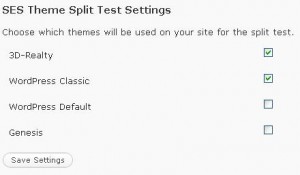
March 18th, 2010 at 9:07 am
Cool. I didn’t know you had to install a plugin to do split testing with WordPress. But still awesome information.
March 18th, 2010 at 9:22 am
To make a split test on a page you don’t have to install a plugin. For that you just create 2 similar pages.
The plugin is to split test the whole blog or website. For example you are unsure wheter you should have subscription box on the sidebar or in the header. If you have enought visitors to get accurate results from the split test you can get an answer to this.
If you have a website that you monetize trough adsense or affiliate links, you may want to know what is the placement that will give you the real cash.
I have other website that receive decent traffic. I thought that the ad placement is not the best and i decided to change it. I changed and then i noticed that the earnings started to shorten, i assumed it is some fluctuation, i decided to leave it for one week. I’ve noticed that it is not working better and i started to change again and again until i switched back to the first placement. I should have realized that i’m heading to the wrong direction from the beggining but i didn’t. In that case some split testing should have saved me several hudreds of dollars that i’ve assumed that other factors are influencing the income and not this is why i wanted to move on.
The split testing removes the doubt. You know it is the same traffic, same period of time, same everything.
March 20th, 2010 at 11:28 am
Alright .. good to know about that. Still very valuable information man 🙂 Keep it up!
October 26th, 2010 at 3:46 pm
[…] a recent article i told you about a wordpress plugin for split testing. That plugin allowed you to have 2 different themes that alternatively show up to your visitors. […]
December 22nd, 2010 at 5:51 am
Thanks nice info! This is the ultimate tool to help you quickly and easily optimize your site content for maximum sales revenue. What do you think about wordpress split test optimiser? Great product! Get up and running in minutesand never have to worry about messing around with split test code again!
September 12th, 2011 at 4:11 pm
We just released a WordPress plugin that is a simpler alternative to Google Optimizer that allows you to run split tests inside of WordPress using shortcodes. Would love additional feedback on it and any suggestions on more advanced features.
WP Cash+ Automatic Split Testing WordPress Plugin
http://www.wpcashplus.com
Thanks!
Scott
September 24th, 2011 at 8:35 am
Thank your for your suggestion. We will be glad to review it and to post the results.
December 1st, 2013 at 4:10 pm
We just released a new native A/B testing (&more) native solution for WordPress. Unlimited tests for posts, pages and themes. It is “Testing as a Service” so all data collection and processing is done in our backend servers. Take a look: http://wp-abtesting.com
December 22nd, 2013 at 7:36 pm
Thank you for your suggestion. Maybe I will give it a try someday.