How to add html head meta name robots content noarchive rule without a plugin
In wordpress, with plugins you can accomplish everything. But how it will be to have few hundred plugins installed ? WordPress plugins are updated frequently, this means that you will have to update a plugin almost every day. How about security problems that might appear due to bad coding of the plugins ? If you just use few important plugins you will be safer and your wordpress experience will be better.
There are many things in wordpress that can be done by writing a line of code using the theme editor from your administration panel ( I know you hate ftp clients ).
What is search engine archiving ?
You can use meta tags placed into document head to give instructions to search engines. While this is not a way to stop your website being archived by crappy search engines or bad people, big search engines will always follow instructions. For example, Google shows visitors cached versions of your page, mostly when your website is unavailable or when someone request a cached copy.
Archive or not ?
If you should place a “noarchive” tag into your head section of your page depends on what page it is. If if is a static page, or a blog post, there is no need for you to block search engines from caching your site. But, if you sell products or services on your page then it might be a good idea to prevent caching. Your future customers might access cached versions of the page where you offered another price or to disclose your marketing and pricing strategies. Also, if there is a page that is updated too often, it might be also good to prevent caching because the information in the cache is outdated and irrelevant.
How to do it.
To prevent search engines to archive your pages, you should have this line in the head section of your website:
<meta name="robots" content="noarchive"> |
In wordpress, go to “Appearance” -> “Editor”. On that page, you will see your template files listed on the right side. Select “Header”. Make sure to put your code between opening and closing head tags, as it is shown in the images below.
Disclosure: Some of the links in this post are "affiliate links." This means if you click on the link and purchase the item, I will receive an affiliate commission
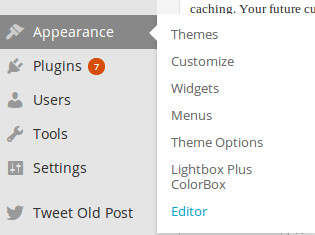
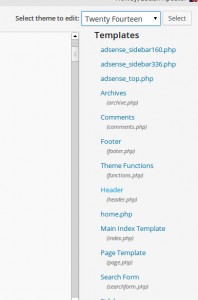
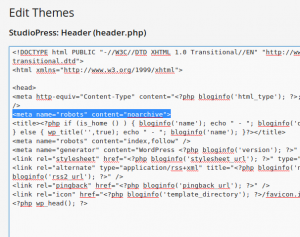
Leave a Reply