Add author box to your blog to tell your visitors who you are
If you are the only one who post on your blog it is still good to have an about author box somewhere. People will consider your articles more valuable if they know who wrote them ? This is happening because they want something to see to consider it worth reading. There are so many spam websites with articles written only for search engines or with comment stolen from some other website.
If they see an author box with an image they will think there are more chances that the content in original and is not spammy. Visitors tend to subscribe to a blog where they see the author name and face. Not every article from your blog will be an excellent piece of work, but from time to time you will write a very compelling article that your readers will remember or will bookmark it to read again some other time. They will want to associate that article with a human, with a face. Your visitors will come back more and you will have more subscribers.
If you are the only one who post on the blog you can have photo and some words about you somewhere on the top of the sidebar. Go to Appearance -> Widgets and drag a text box into the top of your sidebar, you can write there text and HTML. If you don’t have any clue about HTML just write a test post where you put your picture and some text about you, then switch to HTML and copy that code. Insert the code into the text widget and click Save.
Step1. Go to add new post
Step 2. Switch to HTML and copy the code.
Step 3. Add a text widget at the top of your sidebar.
Step 4. Paste the html code into the text widget and click save.
Step 5. View the results.
If the text below the image tend to go up and align itself on the right near the image, you may want to add <div style=”clear: both”> </div> at the end of the text widget, or to add few <br /> .
If more authors post content to your blog, you would like to use a plugin that auto display about the author info. Go to wordpress plugin directory and search for “about the author” plugin. The plugins will automatically get the info from wordpress Users, so make sure you edit the user information, name, description and everything. That data will be taken by the plugin and shown at the end of every post. The plugin may have options regarding to display.
Disclosure: Some of the links in this post are "affiliate links." This means if you click on the link and purchase the item, I will receive an affiliate commission
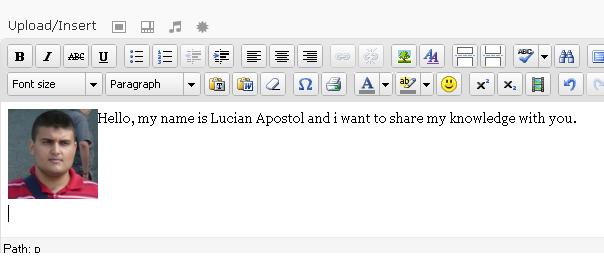
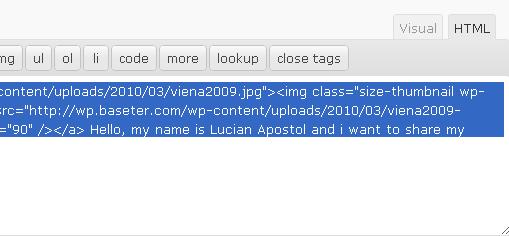
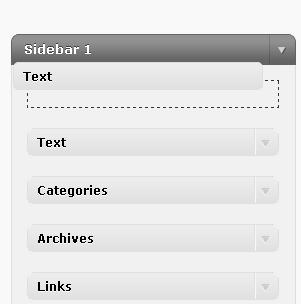
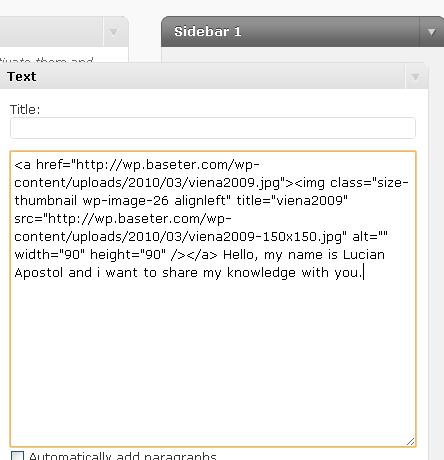
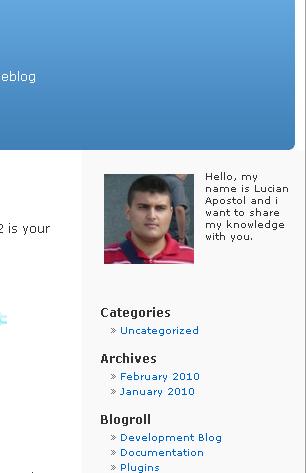
May 22nd, 2010 at 4:11 pm
Many thanks, Lucian! I had never thought of these simple procedures :-p
February 26th, 2011 at 8:36 pm
This only works if it is a personal blog, not business.