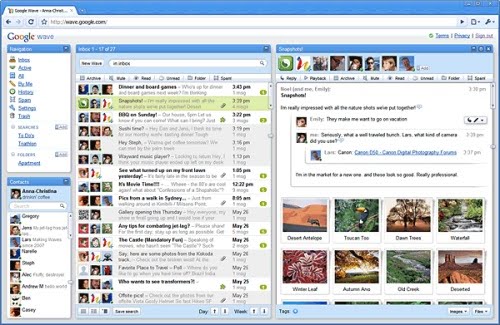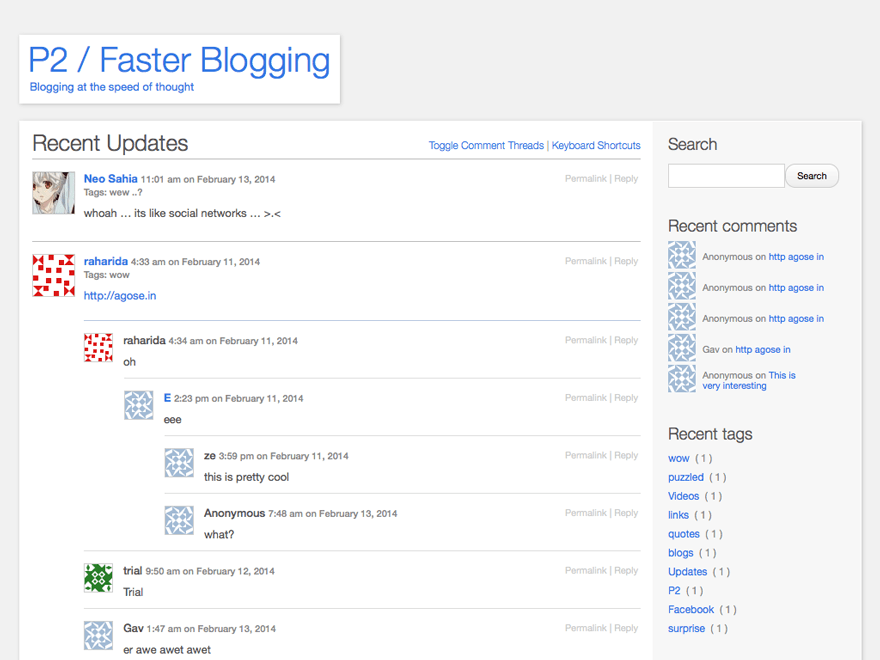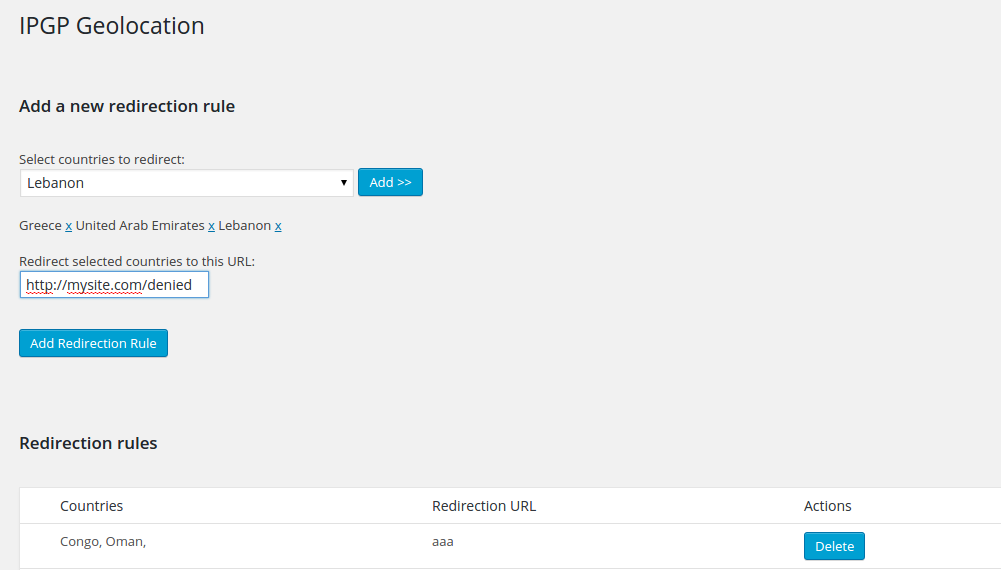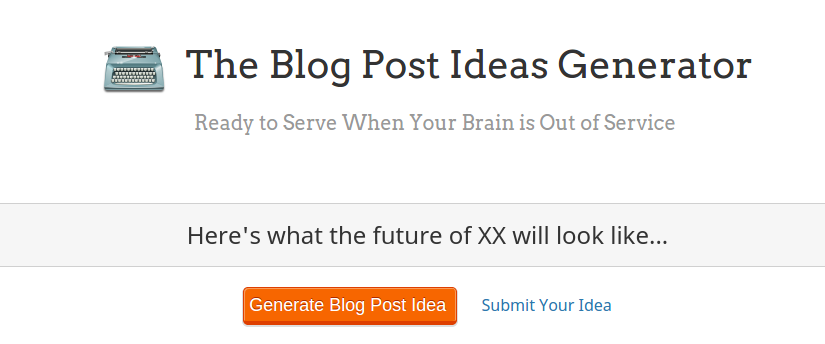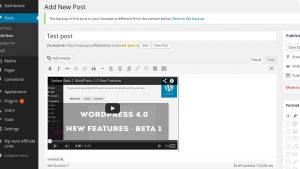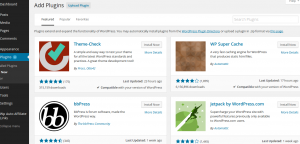There is a long debate around adblockers and intrusive ads. We all hate intrusive ads that slow down the page load. Some of us hate all ads regardless or their intrusiveness. On the other hand, a lot of website owners rely on ads as main income stream. Both sides are right, but the problem here is that there wasn’t a real alternative to adblockers.
Pro Adblocker arguments
Ads are making web experience worse by causing slow page loading, intensive resource usage, risk of potential malware, etc. With an ad blocker you will have a better online experience.
You are not tracked by the ad-networks and they don’t get the chance to use your data in other campaigns. You are not followed anymore by repetitive ads.
Website owners arguments
Most websites are powered by the ads that are displayed on pages you visit. If someone likes a page, it will visit it often and will ultimately click on ads. The website owner can continue providing the content or maintaining the tools by making a living from ad revenue.
Free content will suffer because of adblockers. Since content providers can’t make money from ads, they will find something else to do or starting to charge for the content.
The real cause of the problem
Without any doubt, the real cause of the problem are intrusive ads or over-usage. People got tired of closing the ads that are hiding page content, or continuously clicking on: “take me to the article”. It is very often hard to spot what you are looking for because you are too distracted by ads. We all remember those “you won a million dollars” or “you are the 1 million visitor to this page, click to claim your prize”.
Because of this shady techniques, the fair website owners suffer. We can’t be offended by a fair text or image ad from google adsense, but most adblockers block any advertisement. Those who are savvy enough to use adblockers, know that the million visitor is a scam, so those shady websites don’t lose too much because the existence of ad blockers.
The real impact of the Adblockers
According to different sources, 10-15% of internet users are using software to block ads. This means a lower income for websites that rely 100% on ads. As a website owner myself, I know that a website that shows ads, will also show some affiliate links and selling ads directly to interested advertisers ( which are not blocked by adblockers because they are looking as normal image links ). Summing it up, the impact is less than 10% on any website. This is not an amount that should discourage someone to provide quality content. Also, ad blocker users usually don’t click on ads.
Alternatives
Since adblockers first appeared, website owners were terrified that they might lose all the ad income and ideas arrived. There are techniques or tools that can block visitors using adblocker to view the website. Well, this is not a real solution. Any website owner should know that any visitor is worth, regardless he clicks on ads or not. Any visitor has a potential to tell someone else about the website, share it on social networks, etc. Blocking adblock users is just not worth it.
Google Contributor
This project is launched for some time, but I think that it is the only real alternative to the display advertising and adblocker problem. All webmasters who are using Google Adsense or DoubleClick for publishers can enroll in the program. They will get money from people who visit their website for every ad that is not displayed. The visitors will pay a small fee $2, $5 or $10. Instead of seeing ads, they can see a blank space or other creative.
At first, they will be reticent to paying for content. But sooner or later they will understand that people who write the content, or who create the web tools must be paid too.
Google Contributor is still in early stages and it’s not available in all countries, but I hope that it will solve a big problem on web.